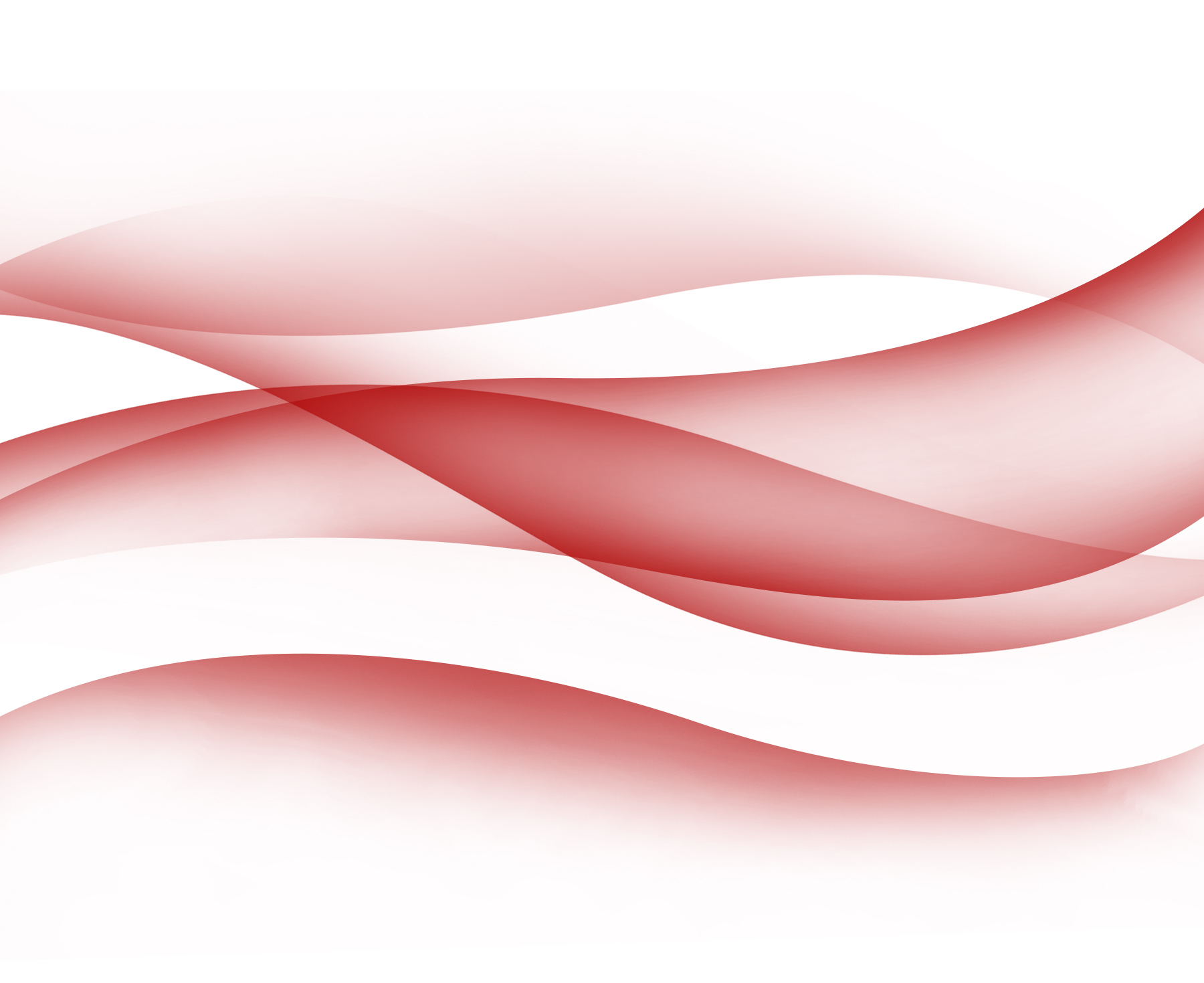
Education Resource & Technology Center
The ERTC supports the College's faculty, staff, and students by providing resources to assist in the incorporation of technology into instruction. All of our Center Services (featured below) are open
Sidebar
Request Support
If you're faculty, staff, or a student worker and you need any assistance with technology issues, please submit a ticket through the KBOX service system and the appropriate ERTC staff member will help you.
NOTE: If you are working off-campus, you will need to utilize the VPN in order to access Kbox
Print Documents with Print Central
Upload your documents to printcentral.louisville.edu to print documents without drivers! When your documents have been uploaded to the queue, they are ready to be printed from any of the UofL Canon printers.
Canon Printing resources described below apply ONLY for CEHD faculty and CEHD staff
Canon Print Drivers
ERTC Resources
ERTC Services
- ERTC Ticketing System (KBox)
- There are 5 rooms and 1 computer lab available in the ERTC. If you would like to book a room in the ERTC, feel free to contact us at 502-852-6437 or at ertcres@louisville.edu
- Printing (Color and Black & White)
- Faxing (Outgoing faxes for CEHD only)
- Copying
- Computing
- Laminating
- Die Cutting
- Video Teleconferencing Rooms
- Technology Classrooms
- Desktop/Laptop Support
- Software Support
- Web Services and Support
- Equipment Checkout (Faculty & Staff only)
To ensure compliance with all University of Louisville and CEHD purchasing, inventory, and hardware requirements, the following procedures are established.
- Technology purchases made with University/CEHD funds will be processed through the Education Resource Technology Center.
- Technology purchases made with University/CEHD funds will be routed through the ERTC ticketing system.
- Technology purchases made with University/CEHD funds will be delivered to the ERTC prior to assignment to the end user.
The following narrative is provided to demonstrate the workflow.
- Faculty/Staff identify a need for technology (Hardware/Software).
- Faculty/Staff submit a purchase request ticket using the ERTC ticketing system.
- ERTC Staff review and evaluate the request and communicate with the individual who submitted the ticket. Recommendations are made at this time and the individual and ERTC staff finalize the hardware/software to be purchased.
- The Faculty/Staff department Unit Business Manager is included at this point, and they verify the Speedtype and funding availability.
- Once approved the items are ordered by the ERTC staff using appropriate vendors and approved payment methods.
- The items are shipped to University Receiving where they are assigned an inventory control tag number, or to the ERTC where they are assigned a CEHD inventory control tag number.
- Hardware is configured to meet University and CEHD requirements for encryption, management, and asset tracking.
- The end user of the Hardware is contacted to schedule a time to pick up their items and final user configuration is performed, or the end user is contacted to schedule a time for ERTC staff to install their software.
